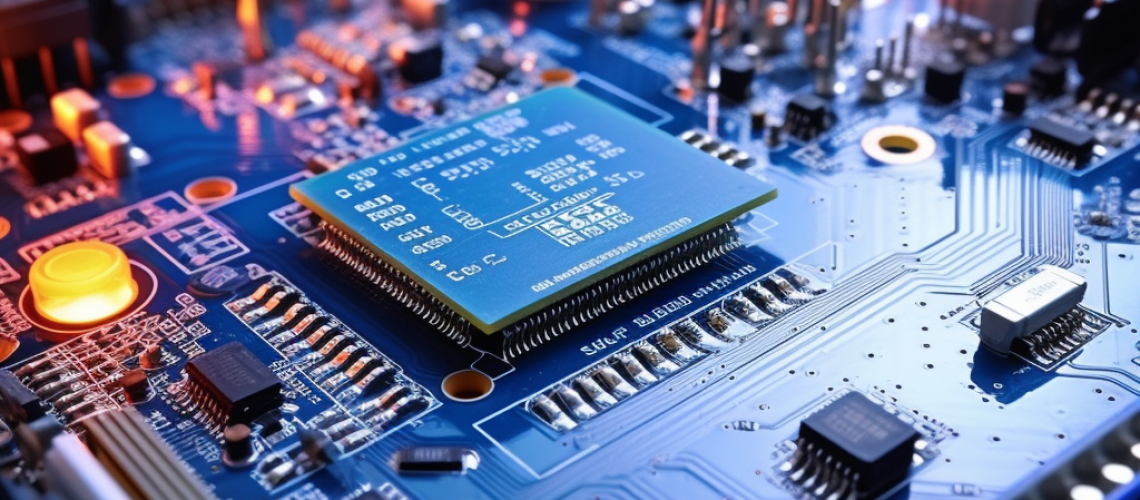In today’s technologically advanced world, electronic components play a vital role in various devices, from smartphones to household appliances. However, as with any complex system, electronic components can sometimes encounter problems and cause devices to malfunction. Troubleshooting these issues requires a combination of knowledge, experience, and the right approach. In this comprehensive guide, we will walk you through the process of troubleshooting common electronic component problems, providing you with valuable insights and techniques to overcome these challenges.
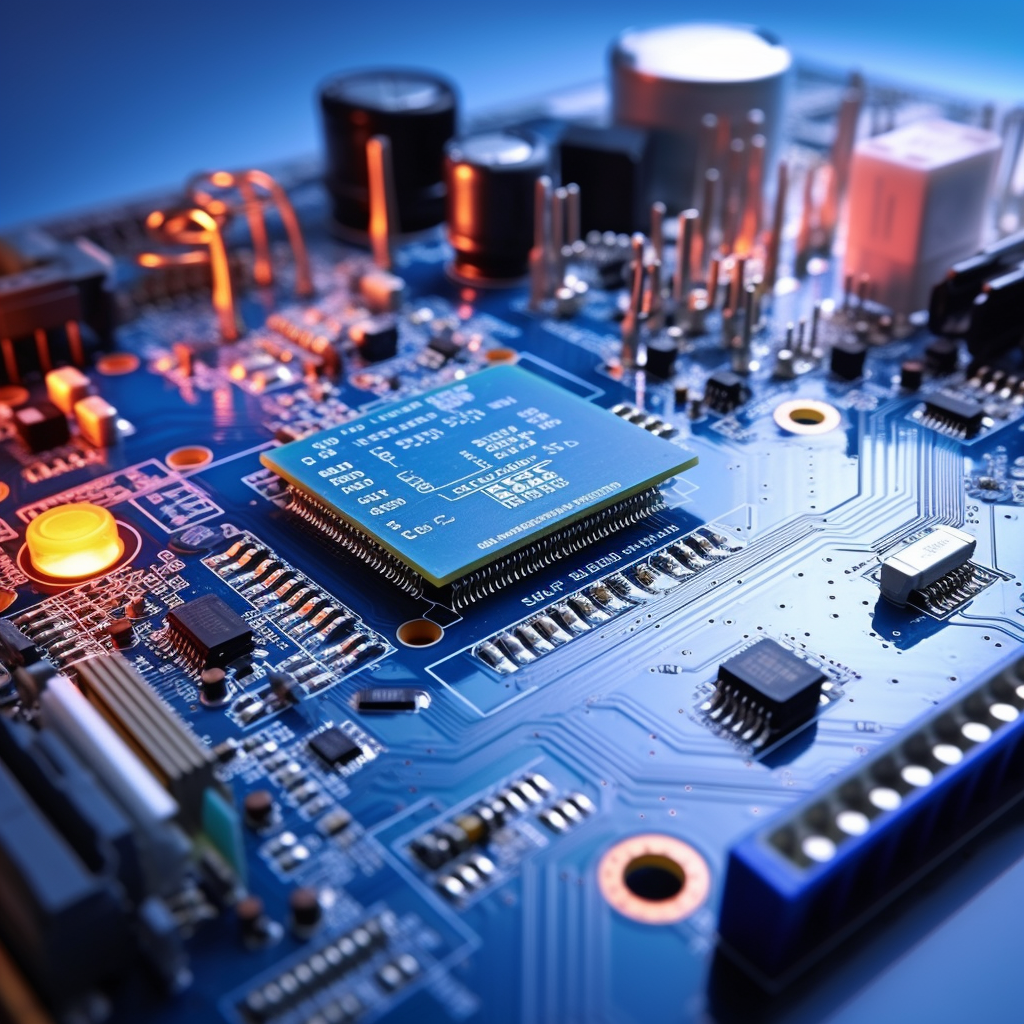
Understanding the Basics: What are Electronic Components?
Before delving into the troubleshooting process, it is essential to have a basic understanding of electronic components. These components are the building blocks of electronic circuits and can be categorized into various types, including resistors, capacitors, diodes, transistors, and integrated circuits. Each component serves a specific purpose and contributes to the overall functionality of a circuit.
Identifying Common Issues and Their Causes
To effectively troubleshoot electronic component problems, you must first identify the symptoms and their underlying causes. Here are some common issues you may encounter:
1. Component Failure
One of the most prevalent problems is component failure. This can occur due to various factors such as voltage spikes, overheating, physical damage, or manufacturing defects. Component failure can lead to a wide range of issues, including device malfunction or complete failure.
2. Poor Connections
Loose or faulty connections can result in intermittent or no signal transmission, affecting the overall performance of the circuit. Common causes of poor connections include loose wires, corroded terminals, or improper soldering.
3. Power Supply Problems
Inadequate or unstable power supply can cause significant issues in electronic circuits. It can lead to voltage fluctuations, which may damage sensitive components or disrupt their proper functioning. Power supply problems can be caused by faulty power adapters, incorrect voltage settings, or insufficient power sources.
4. Overheating
Excessive heat can degrade the performance and lifespan of electronic components. Overheating can be caused by poor ventilation, high ambient temperatures, or inadequate heat dissipation mechanisms. It is crucial to address overheating issues promptly to prevent long-term damage.
The Troubleshooting Process
Now that we have identified some common electronic component problems, let’s explore the troubleshooting process step by step:
Step 1: Gather Information
Before diving into the troubleshooting process, gather as much information as possible about the issue at hand. Consult device manuals, online forums, or technical documentation related to the specific electronic component or device. Understanding the circuit’s schematic diagram or block diagram can also provide valuable insights.
Step 2: Visual Inspection
Perform a thorough visual inspection of the electronic components and circuitry. Look for signs of physical damage, such as burn marks, bulging capacitors, or loose connections. Pay close attention to any components that appear discolored or exhibit an unusual odor, as these can indicate potential issues.
Step 3: Testing and Measurement
Utilize appropriate testing and measurement tools to diagnose the problem. Multimeters, oscilloscopes, logic analyzers, and signal generators are some commonly used instruments for troubleshooting electronic components. Conduct continuity tests, voltage measurements, and signal analysis to pinpoint the root cause of the problem.
Step 4: Isolation and Replacement
Once the problematic component or area has been identified, isolate it from the circuit and test it individually. If possible, replace the component with a known working one to verify whether it resolves the issue.
This step helps determine whether the problem lies within the specific component or if there are other factors contributing to the malfunction. By isolating and replacing the suspected component, you can effectively narrow down the root cause.
Step 5: Firmware and Software Updates
In certain cases, electronic component problems may be related to outdated firmware or software. Manufacturers often release updates to address known issues and improve overall performance. Check for any available updates for the device or component in question and follow the recommended update process.
Step 6: Environmental Factors
Consider the environmental factors that may affect the performance of electronic components. Extreme temperatures, humidity, or exposure to dust and debris can impact the functionality of sensitive components. Ensure that the device or circuit is in an appropriate environment and take necessary precautions to protect it from potential hazards.
Step 7: Documentation and Record Keeping
Throughout the troubleshooting process, maintain detailed documentation of your steps, observations, and outcomes. This documentation serves as a valuable reference for future troubleshooting scenarios and can aid in identifying patterns or recurring issues.
Tips and Best Practices for Effective Troubleshooting
In addition to following the step-by-step process, here are some additional tips and best practices to enhance your troubleshooting skills:
1. Stay Updated
Keep yourself informed about the latest advancements and updates in electronic components and their troubleshooting techniques. Follow reputable industry publications, attend workshops or webinars, and engage in professional networks to stay updated with the latest trends.
2. Build a Toolkit
Invest in a comprehensive toolkit that includes essential tools, such as a multimeter, soldering iron, desoldering pump, and various hand tools. Having the right tools readily available will expedite the troubleshooting process and ensure accurate measurements and repairs.
3. Collaborate and Seek Expert Advice
Don’t hesitate to seek guidance from experts or colleagues when encountering complex electronic component problems. Collaborating with others in the field can provide fresh perspectives and insights that may lead to quicker resolutions.
4. Practice Safe Handling
When troubleshooting electronic components, always prioritize safety. Ensure that the device is disconnected from power sources before working on it. Adhere to proper ESD (Electrostatic Discharge) precautions to prevent damage to sensitive components.
5. Document Your Process
As mentioned earlier, thorough documentation is essential. Maintain a logbook or digital record of each troubleshooting session, including the problem description, steps taken, and outcomes. This information can be invaluable for future reference or sharing with others who may encounter similar issues.
6. Continuous Learning and Improvement
View each troubleshooting experience as an opportunity for growth. Analyze your successes and challenges, learn from them, and continuously refine your troubleshooting techniques. As you gain more experience, you’ll become more adept at identifying and resolving electronic component problems.