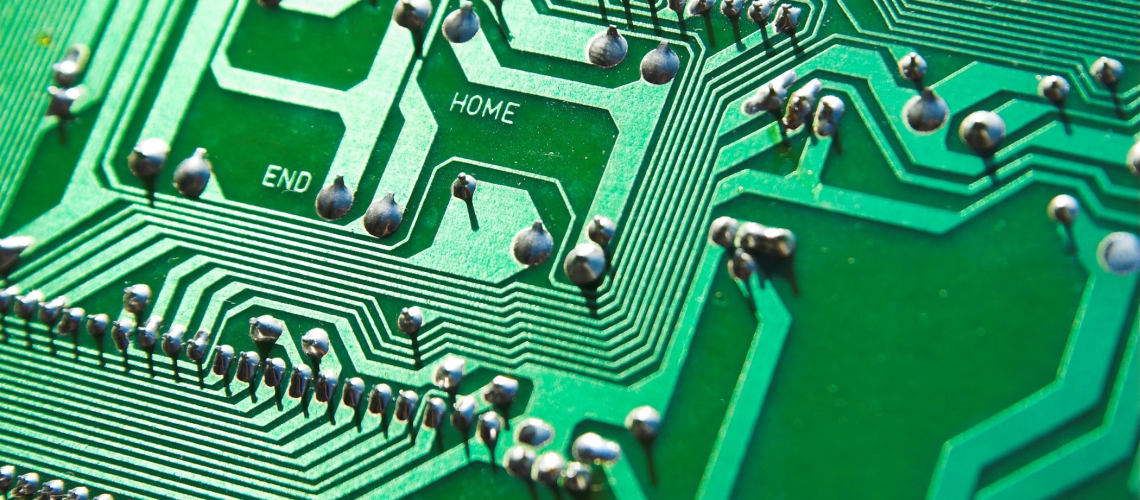Meta Description
Discover everything you need to know about pin configurations in electronic components. Learn how to read, remember and use them in circuits.
Introduction:
Electronic components are the building blocks of electronic circuits. When designing and building electronic circuits, it is crucial to understand how the components are wired together. One essential aspect of electronic components is their pin configuration, which refers to the arrangement of pins on the component that connect it to the circuit.
Pin configurations can be confusing and overwhelming, especially for beginners. However, understanding pin configurations are essential for proper circuit function and for troubleshooting issues that may arise.
This guide will provide an overview of pin configurations in electronic components, including their types, how to read a pin from a schematic diagram, and how to use the information to connect components. So, if you’re ready to dive into pin configurations and take your electronic circuit skills to the next level, let’s get started!
What is a pin configuration?
A pin configuration refers to the arrangement and position of the metal pins or terminals on an electronic component, allowing it to connect to other components or a printed circuit board. The pin configuration of an electronic component is crucial because it determines how it can be connected to other components and how it can be integrated into a circuit design.
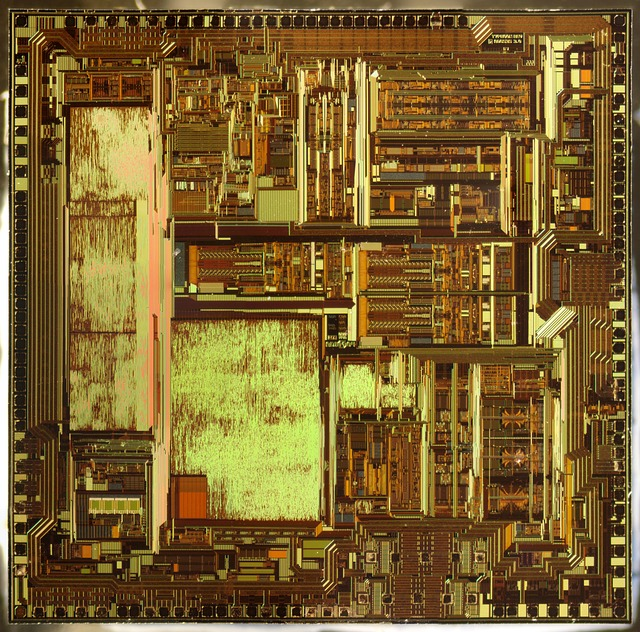
Why is it important to know pins when working with Electronic Components?
Knowing the pin configuration of an electronic component is essential when working with electronic circuits. The electronic component may not function properly or work if the pins are not connected correctly or incompatible with the circuit design.
For instance, if the pin configuration is incompatible, it may cause a short circuit, damaging the component and other components. Therefore, it’s essential to know the pin configuration of an electronic component before using it in a circuit. The pin configuration can be found in the component’s datasheet, which details the pin functions, pin numbering, and placement.
The supply voltage is used to power the external circuit. The analog pins on the microcontroller allow for the input and output of analog signals such as a single audio signal. Pulse width modulation can encode information in the width of a pulse in a signal.
By understanding the pin configuration, you can correctly connect the component to the circuit, ensuring that it functions as intended and avoids potential damage or failure.
How to read a Pin Configuration Diagram?
A pin configuration diagram, also known as a pinout diagram, is a visual representation of the pins or terminals of an electronic component and their functions. Knowing how to read a pin configuration diagram when working with electronic components is essential. Here are the steps to follow:
Step 1: Identify the component
Identify the electronic component you need to read the pin configuration diagram. The component’s name and part number should be listed on the datasheet.
Step 2: Locate the pin configuration diagram
Locate the pin configuration diagram in the datasheet. The diagram may be labeled as “Pinout,” “Pin Configuration,” or “Pin Connection Diagram.”
Step 3: Identify the pin numbering
The pin numbering identifies each pin or terminal on the component. In most cases, the pins are numbered sequentially, starting from pin one and moving upward. The PINs may be listed next to the pin or inside the pin box in the diagram.
Step 4: Identify the pin functions
Each pin on the component has a specific function. The pin configuration diagram lists the function of each pin, which is usually indicated by a label next to the pin or inside the pin box in the diagram. Some components may have multiple functions for a single pin, which multiple labels will indicate.
Step 5: Identify the pin placement
The pin placement identifies the physical location of each pin on the component. The pin configuration diagram may include a drawing or picture of the component with each pin labeled and numbered.
Step 6: Determine the pin connections
Once you have identified the pin functions, numbering, and placement, you can determine how to connect the component to the circuit. The pin configuration diagram will show which pins must be connected to other components or the circuit board.
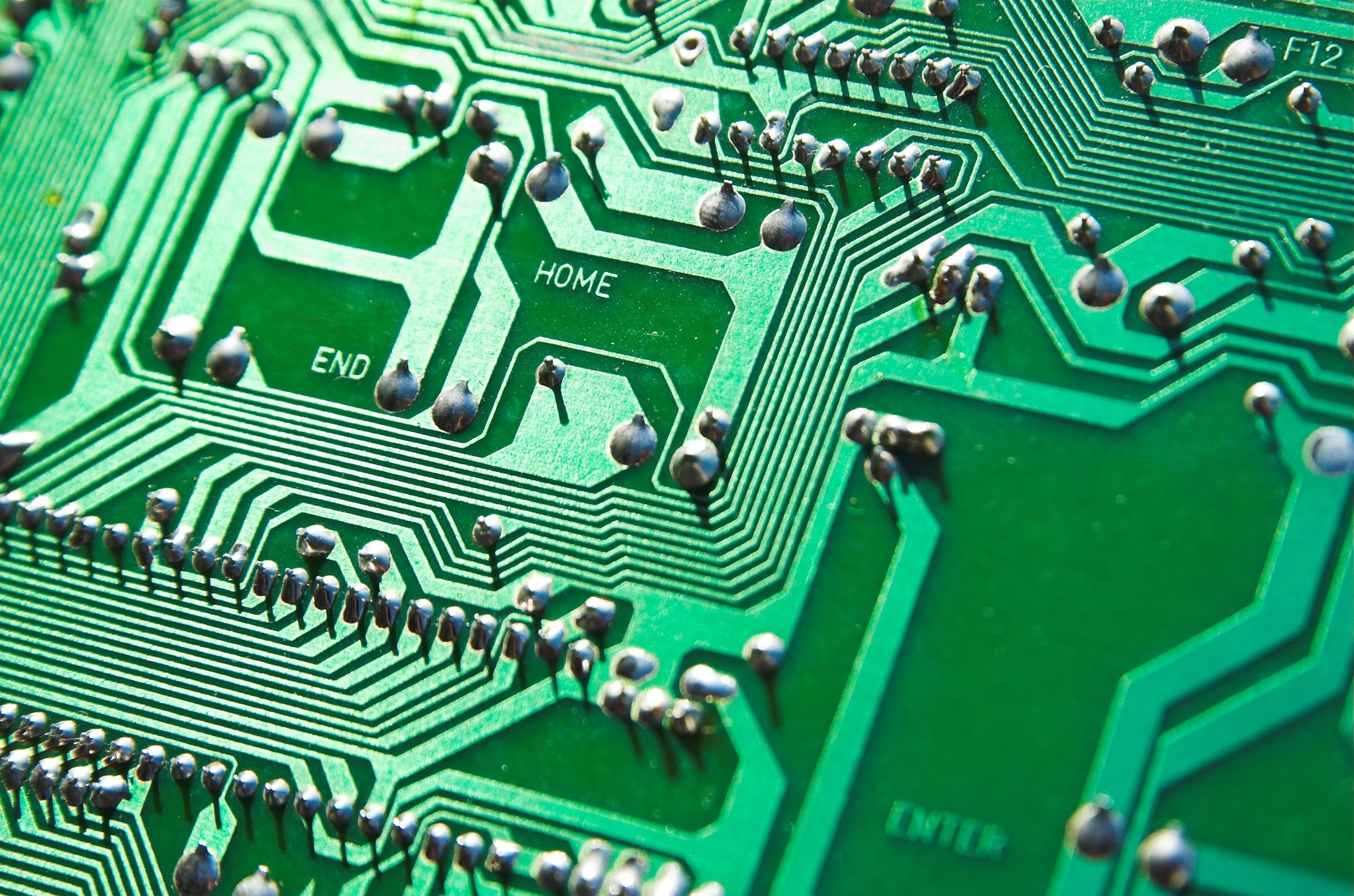
Types of Pin Configurations
There are various pin configurations for electronic components, and each type has its characteristics and applications. Here are some common pin configurations:
- Dual in-line package (DIP)DIP is a common pin configuration used in integrated circuits and other electronic components. The pins are arranged in two parallel rows, with the pins on one row offset from the other. DIP packages are available in various pin counts, ranging from 6 to 64.
- Small outline integrated circuits (SOIC)SOIC is a compact pin configuration used in surface-mount components. The pins are arranged in two parallel rows, with the pins on one row offset from the other. SOIC packages are available in pin counts, ranging from 8 to 28.
- Ball grid array (BGA)BGA is a pin configuration used in high-density integrated circuits, such as microprocessors and graphics processors. The pins are suitably arranged in a grid pattern on the bottom of the component, and they connect to the circuit board using solder balls. BGA packages are available in various pin counts, ranging from several dozen to several thousand.
- Quad flat package (QFP)QFP is a pin configuration used in integrated circuits and other electronic components. The Arduino digital pins are arranged on four sides of the component, with the pins on opposite sides connected internally. QFP packages are available in various pin counts, ranging from 32 to 256.
- J-lead packageJ-lead is a pin configuration used in surface-mount components. The pins are arranged in a J-shape, with the long leg of the J extending from the component and the short leg connecting to the circuit board. J-lead packages are available in various pin counts, ranging from 8 to 64.
- Pin grid array (PGA)PGA is a pin configuration used in high-performance microprocessors and other integrated circuits. The pins are suitably arranged in a grid pattern on the top of the component, and they connect to the circuit board using through-hole or surface-mount technology. PGA packages are available in various pin counts, ranging from 68 to 2000+.
- Flat no-lead (FN)Flat no-lead is a pin configuration used in surface-mount components. The pins are located on the underside of the component and connected to the circuit board using solder bumps or pads. FN packages are available in various pin counts, ranging from 4 to 100.
- Thin small outline package (TSOP)TSOP is a pin configuration used in memory chips and other integrated circuits. The pins are located on the two long sides of the component and arranged in a staggered pattern. TSOP packages are available in pin counts, ranging from 8 to 64.
- Dual flat no-lead (DFN)Dual flat no-lead is a pin configuration used in surface-mount components. The pins are on opposite sides of the component and connected to the circuit board using solder bumps or pads. DFN packages are available in pin counts, ranging from 2 to 100.
- Small outline transistor (SOT)SOT is a pin configuration used in small signal transistors and other discrete components. The pins are located on the bottom of the component and arranged in a line. SOT packages are available in various pin counts, ranging from 3 to 6.
- Dual in-line memory module (DIMM)DIMM is a pin configuration used in memory modules for personal computers and servers. The pins are located on the bottom of the module and arranged in a staggered pattern. DIMM packages are available in various pin counts, ranging from 72 to 288.
- Ceramic dual in-line package (CDIP)CDIP is a pin configuration used in integrated circuits and other electronic components. The pins are located on two parallel sides of the component and inserted into holes in the circuit board. CDIP packages are available in pin counts, ranging from 8 to 64.
- Plastic leaded chip carrier (PLCC)PLCC is a pin configuration used in surface-mount components. The pins are located on four sides of the component and bent outward and down, forming a “J” shape. PLCC packages are available in various pin counts, ranging from 20 to 84.
- Small outline transistor package (SOT)SOT is a pin configuration used in small signal transistors and other discrete components. The pins are located on the bottom of the component and arranged in a line or a “U” shape. SOT packages are available in pin counts, ranging from 3 to 23.
- Dual flat pack (DFP)DFP is a pin configuration used in an integrated closed circuit and other electronic components. The pins are located on two parallel sides of the component and inserted into holes in the circuit board. DFP packages are available in various pin counts, ranging from 16 to 84.
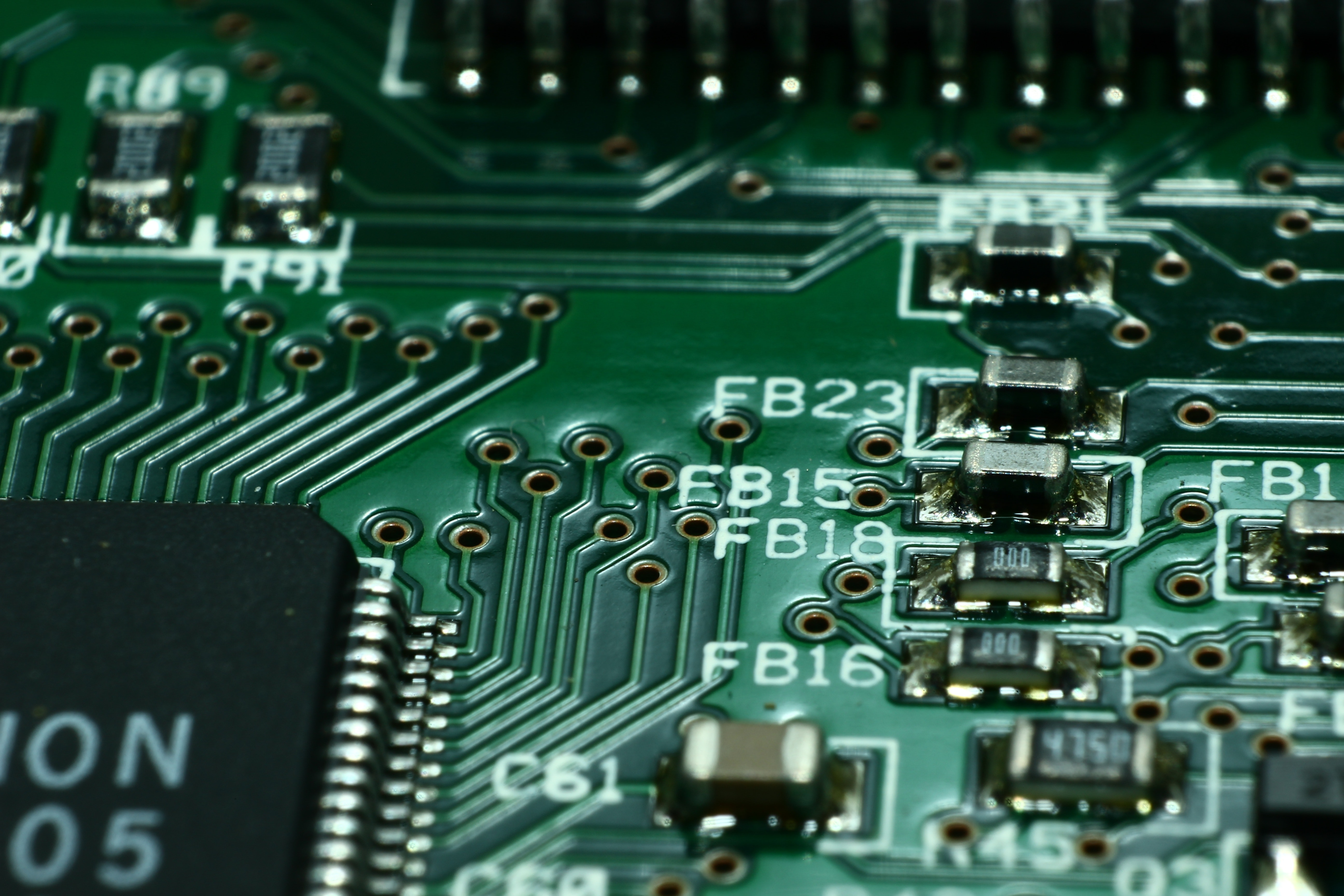
Examples of using the information in a pin configuration diagram to connect electronic components?
- Connecting a microcontroller to a display
Let’s say you’re connecting a microcontroller to an OLED display module. You must consult the pin configuration diagrams for both components to identify the pins corresponding to specific functions, such as power, data, and clock signals.
Once you’ve identified the pins, connect them using wires or a printed circuit board. For example, connect the microcontroller’s SPI data and clock pins to the display’s data and clock pins to enable data transfer between the two components.
- Connecting a motor to a motor driver:
Suppose you’re connecting a DC motor to a motor driver IC. You must consult the pin configuration diagrams for both components to identify the pins corresponding to specific functions, such as motor power, ground, and control signals.
Once you’ve identified the pins, connect them using wires or a printed circuit board. For example, connect the motor’s positive and negative leads to the motor driver’s motor power and ground pins, respectively, and then connect the motor driver’s control pins to the microcontroller to enable motor control.
- Connecting a sensor to an analog-to-digital converter:
Let’s say you’re connecting a temperature sensor to an ADC (analog-to-digital converter) to convert the analog signal from the sensor to a digital value that can be processed by a microcontroller. You must consult the pin configuration diagrams for both components to identify the pins corresponding to specific functions, such as sensor signal, power, and ground.
Once you’ve identified the pins, connect them using wires or a printed circuit board. For example, the sensor microcontroller can process connect the ADC’s power and ground pins to the microcontroller to enable temperature measurement and conversion to a digital value.
- Connecting a power supply to an input voltage regulator:
Let’s say you’re connecting a power supply to an input voltage regulator to provide a stable voltage to a microcontroller or other electronic component. You must consult the pin configuration diagrams for both components to identify the pins corresponding to specific functions, such as power input, ground, and output voltage.
Once you’ve identified the pins, connect them using wires or a printed circuit board. For example, connect the power supply’s positive and negative leads to the voltage regulator’s input and ground pins, respectively, and then connect the voltage regulator’s output pin to the microcontroller to provide a stable positive voltage.
- Connecting a keypad to a microcontroller:
Suppose you connect a keypad module to a microcontroller to enable user input. You need to consult the pin configuration diagrams for both components to identify the pins corresponding to specific functions, such as row and column pins for the keypad and analog input pins for the microcontroller.
Once you’ve identified the pins, connect them using wires or a printed circuit board. For example, connect the keypad’s row and column pins to the microcontroller’s input pins and then program the microcontroller to read the keypad input and respond accordingly.
- Connecting a speaker to an audio amplifier:
You connect a speaker to an audio amplifier to enable audio playback. You should consult the pin configuration diagrams for both components to identify the pins corresponding to specific functions, such as input and output for the amplifier and speaker connections.
Once you’ve identified the pins, connect them using wires or a printed circuit board. For example, connect the audio source to the amplifier’s input pins and then connect the speaker to the amplifier’s output pins to enable audio playback.
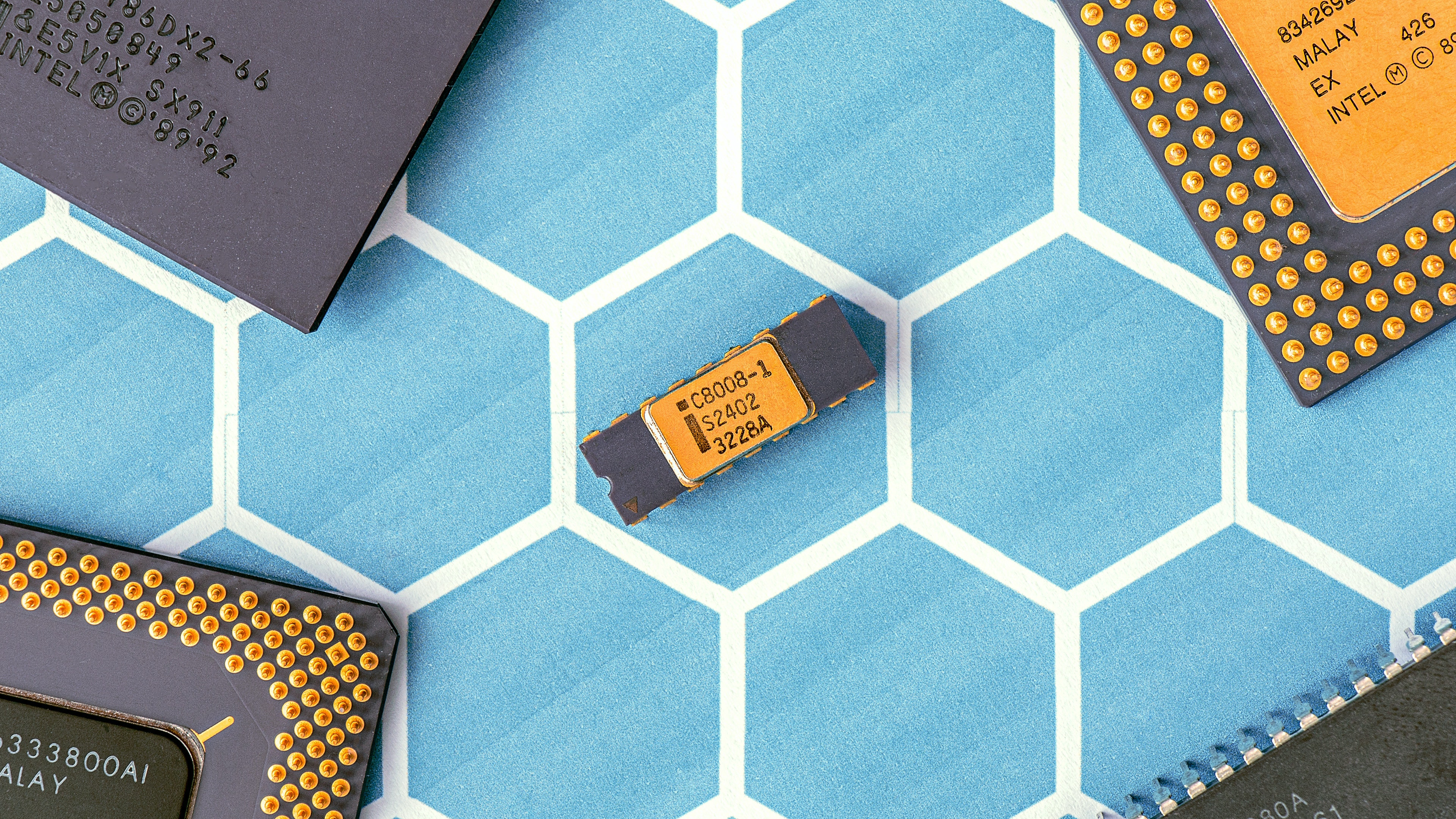
Tips for remembering the order of pins on a component
Remembering the order of pins on a component can be tough, however here are a few tips that might help:
- Use mnemonic devices
One way to remember the order of pins is to use mnemonic devices, such as phrases or acronyms, that help you remember the pin order. For example, you might use a phrase like “Never Eat Soggy Waffles” to remember the order of pins on a compass (North, East, South, West).
- Draw a diagram
Drawing a pin configuration diagram can help you visualize and remember the pin order more easily. You can also label the pins on the diagram to reinforce your memory.
- Create a cheat sheet
If you’re working with multiple components, you can create a cheat sheet that lists the pin configurations for each component. This can help you quickly reference the pin order and avoid confusion.
- Use color coding
You can use color coding to help you remember the pin order. For example, you might color-code the pins based on their function, such as red power pins and black ground pins.
- Practice
As with any skill, practice is key to improving your ability to remember pin configurations. The more you work with electronic components, the more familiar you will become with their pin configurations.
Using these tips, you can improve your ability to remember the order of pins on electronic components and avoid mistakes when connecting them.
Practice problems so you can get comfortable with identifying pins on electronic components
- Identify the analog input pins on a 555 timer Integrated Circuit:
The 555 timer IC is a popular integrated circuit used in electronic circuits. Its pin configuration includes eight pins, and it’s important to identify each pin’s function correctly. Here’s a breakdown of the pin configuration:
Pin 1: Ground (GND)
Pin 2: Trigger (TRIG)
Pin 3: Output (OUT)
Pin 4: Reset (RESET)
Pin 5: Control voltage (CTRL)
Pin 6: Threshold (THRES)
Pin 7: Discharge (DISCH)
Pin 8: Vcc (positive power supply)
- Identify the pins on a 7-segment display:
A 7-segment display is an electronic display device used to represent decimal numbers. Its pin configuration includes several pins, and it’s important to identify each pin’s function correctly. Here’s a breakdown of the pin configuration:
Pin 1: Segment ‘a’
Pin 2: Segment ‘f.’
Pin 3: Common anode or cathode (depending on the type of display)
Pin 4: Segment ‘b.’
Pin 5: Segment ‘g.’
Pin 6: Segment ‘e.’
Pin 7: Decimal point
Pin 8: Segment ‘c.’
Pin 9: Segment ‘d’
By practicing these identification exercises, you can become more comfortable identifying the pins on electronic components and build confidence in working with electronic circuits.
Conclusion
In conclusion, understanding pin configurations in electronic components are crucial for anyone working with electronic circuits. Knowing how to read and remember pin configurations allows you to avoid errors and ensure your circuits function correctly.
This guide has provided an overview of pin configurations, including the different types and how to use the information to connect components. Whether you’re a beginner or an experienced electronics enthusiast, mastering pin configurations is essential to help you succeed in your projects. You can become proficient in identifying and using pin configurations in your electronic circuits with practice and patience.